Here's a checklist for new coaches to hopefully make your job easier.
1. Get your NAYS card from the link below.
2. Fill out your background check from the link below.
3. There are several ways to get players for your team. One is to ask your child if they have any friends who might like to play baseball. Another way is to get kids who sign up on our website assigned to you by letting your age group coordinator know that you need kids. Also, you can find kids through Facebook by joining baseball related groups or on websites such as www.oklahomaball.com
4. You will probably need to find practice facilities, whether they are indoor or outdoor. Indoor facilities can be found through Google if you don't already know of some. They are located all over the metro area. Practice fields are usually harder to find, it helps to know somebody who has one available. You can try posting on different social media that you are looking for a practice facility.
5. Uniforms for the players are required to play in games. There are several outlets where you can order uniforms and they can be as simple or as elaborate as you would like. You will want to order them as early as possible because it can take a while to get them.
6. Get to know your age-group coordinator. They can be a fountain of information for everybody, but especially for new coaches. They will be able to guide you through the entire process.
7. During league games the umpires are paid "at-the-plate". Each team will pay one umpire cash before the game. The umpire fees will vary based on your age group.
4u $8 per team
5u/6u $20 per team
7u/8u $25 per team
9u/10u $30 per team
11u/12u $35 per team
Prep $40 per team
Our goal with youth baseball is multi-faceted but the two main ones are to teach a great game to children and to make sure they have fun playing the game. Wins and losses will be distant memories as the kids grow up but what they learned and how they felt while learning it will be with them forever.